Microsoft Windows is among the heroes of the operating system world, serving as one of the most widely used computer operating systems. Its popularity, ease of use, versatile adaptation, and seamless productivity make it a reliable option for businesses and organizations worldwide. However, no technical system is without its flaws, as users may face some disruptions and lags in the software’s day-to-day functioning. This blog will help you understand the possible challenges and how getting professional assistance for Windows services can help you resolve these issues.

Understanding the Common Issues in Windows
Understanding the Common Issues in Windows
Microsoft builds its operating systems to be highly professional, seamless, and efficient. However, some run-in-the-mill may occur from time to time. Below is a list of such hindrances and their effects on the software’s functioning.
Slow performance
Slow performance is the most prominent and distributive issue within a system’s performance. It can result from various functional issues combined to hinder the overall efficiency. Some of the factors contributing to this tardiness may include the following.
- Insufficient hardware resources, such as inadequate RAM or disk space
- Excessive background processes that may hog up software memory
- Undetected malware and viruses causing a decline in performance
- Outdated or incompatible drivers that do not match the efficiency of updated software
- Errors in the hard drive result in slower performance
- Running applications heavier than the system’s resources
- Inappropriate power settings that may limit hardware performance
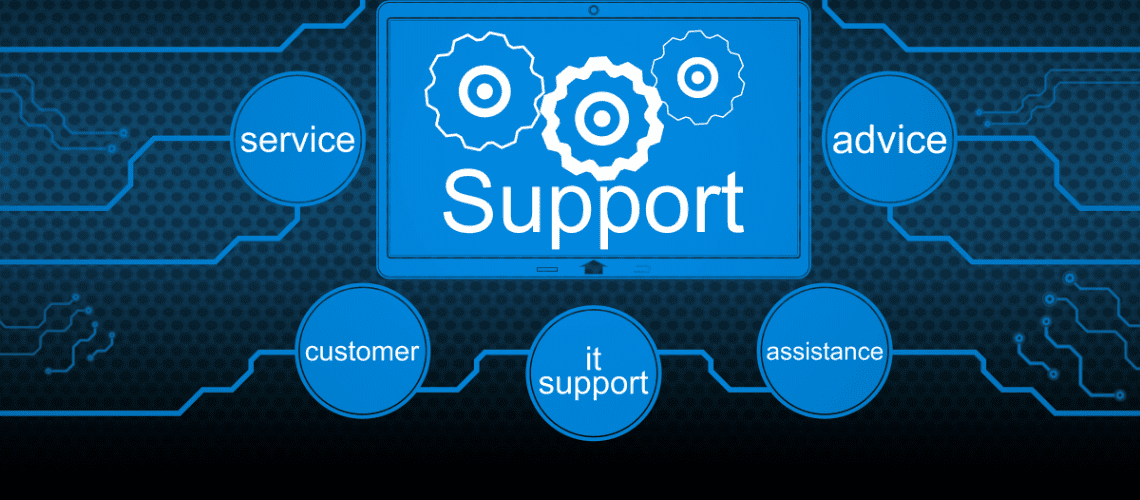
Common Windows Issues and How Support Services Can Resolve Them
If left unaddressed, these issues may significantly decline the overall performance and degrade the quality of work. Some of these effects may present themselves as the following:
- Low productivity
- Decrease in system responsiveness
- Issues with multitasking
- Inefficient resource utilization
- Underwhelming user response
Software compatibility errors
Appropriate software and hardware integration is necessary for Windows to function optimally. However, some applications may be unable to function due to conflicts with the underlying operating system or other software components, resulting in incompatibility. These disparities may cause various functional issues, such as:
- Unexpected application crashes
- Degradation of performance due to delays in program execution, slow response times, and overall system instability
- Malfunctions or failures in hardware
- Unmonitored exposure to safety threats
- Missing or limited features
Device connectivity issues
Device connectivity becomes an issue when peripheral external devices cannot set or maintain a connection with the computer device. It can occur with multiple components, such as printers, external hard drives, audio devices, or network adapters. These lacks can bring along significant challenges to users, including:
- Decline in productivity due to inefficient task completion
- Disruptions in data transfer and access to information
- Concerns and conflicts within system compatibility
- Increased dependence on temporary workarounds
- Risk of physical system damage due to repetitive/forceful attempts at connection
- Negative impact on customer satisfaction
Data loss
Data loss is among the biggest threats to organizations, as it can have altering consequences. With the rising issues of hardware failure, software corruption, malicious attacks, and human errors, the risk of losing confidential and critical data increases. If you lose your data due to a lack in your operating system, one or more of the following factors may be responsible.
- Issues with hardware, such as crashes, power surges, or malfunctions
- Glitches, bugs, or incompatible updates in software files
- Manual errors such as accidental deletion, formatting the wrong drive, or data mishandling
- Attacks on cybersecurity in the form of viruses, ransomware, and malware
This loss can majorly blow an organization’s productivity, financial stability, and reputation.
Security issues
Windows operating systems are largely susceptible to security breaches of various types. This increase can compromise the data’s integrity, confidentiality, and availability. Some of the most prevalent examples of cybersecurity threats in today’s technical playground include:
- Exploitation to gain unauthorized access
- Malware targets, including including viruses, worms, Trojans, ransomware, and spyware
- Phishing attacks to access sensitive and secret information
- Inadequate security authentication
- Outdated or old software
These attacks can affect individual users, businesses, government agencies, and critical infrastructure.
Hardware failures
Hardware failures refer to malfunctions within a computer system’s physical components. These failures can stem from damaging computer parts such as RAM, CPU, motherboard, or power supply unit. Without immediate aid or resolution of these damages, there can be significant disparities in one’s flow of work, including:
- Loss of critical data
- Decreased productivity
- Frequent crashes, freezes, or unresponsiveness
- Downfall in the quality of performance
- Excessive downtime

Hardware failures
How Support Services Work to Resolve These Errors
If you are facing issues with your Windows services, many experts and professionals are available to help you resolve their complexities. They are trained and certified to assist businesses in improving the quality of their operating systems. The typical course of action for undertaking a service project includes the following steps.
Initial Assessment: When users face problems with their Windows operating system, they usually ask technical support for help. The IT staff begins by gathering information regarding the issue, which may include the code, any recent changes in the system, and the symptoms experienced by the user.
Diagnosis: After getting the assessment report, the team will start a more detailed investigation to find the main cause of the error. This may include looking through the different system logs, running diagnostic tools, and conducting a variety of tests to pinpoint the problem. The objective is to find whether the error is a software or hardware conflict, a misconfiguration, or any other factor.
Troubleshooting: After the root of the problem has been identified, the concerned support team will come up with a troubleshooting technique to resolve the problem efficiently. This can be accomplished by taking a set of actions, including driver updating, software installing or updating patches, or system settings changing can be performed. Depending on the user’s technical expertise, the team can advise the user and guide him/her on how to do these steps alone.
Resolution: Support team officials attempt the mentioned fixing techniques and ensure the error is resolved. They may ask the user for feedback if the defect is still appearing and to ensure the system works correctly. However, if the error persists or any additional problems occur, the team still tries hard to find a proper solution.
The responsible technicians maintain continuous and transparent communication with the business to ensure they get regular updates on the refinement process and seek the right feedback. Support services may also offer proactive measures such as preventive maintenance, system optimization, and user education to minimize the likelihood of future errors and enhance the overall reliability of Windows systems.
Shock IT: Your Partner for Optimum Windows Support
Elevate the standards of your technical operations by getting the most high-end Windows support services at Shock IT. We adopt a comprehensive and customized approach to serve clients with unparalleled assistance that refines the company’s technical functioning. Whether you’re a small business or a large enterprise, we offer scalable support packages designed to accommodate your requirements and budget.
Learn more about our industry-leading Windows Support Services and discover how we can ensure optimal performance for your Windows infrastructure.
FAQs
Q1.What types of issues does Windows support typically cover?
Windows support typically covers a wide range of issues related to the Windows operating system, including:
- Installation
- Configuration
- Performance, optimization, and upgrades
- Security and virus protection
- Networking and connectivity
- Hardware and device compatibility
- Data backup and recovery
- Remote assistance
Q2.Can I get support for older versions of Windows?
Support for older versions of Windows could be available, but service continuation depends on the particular version and its lifecycle stage. Microsoft usually maintains support programs for Windows versions according to the organization’s lifecycle policy.
Q3.Is there a cost associated with Microsoft’s Windows support services?
Yes, there is generally a fee to access Microsoft’s Windows support services. The actual price will depend on many features, such as the help level needed, the type of issue, and the plan or subscription type selected.
Q4.Can third-party support providers offer assistance for Windows-related issues?
Yes, third-party support providers can assist with Windows-related issues. These providers include IT consulting firms, managed service providers, computer repair shops, and independent technicians specializing in Windows support.
Q5.How do I find a reliable Windows support service provider?
You can follow the following steps to find a credible service provider.
- Research reputable providers with positive reviews and testimonials
- Verify credentials, certifications, and experience
- Inquire about response time, availability, and communication
- Compare pricing structures and service packages
- Request references or referrals from past clients
- Review contracts and agreements carefully
